|
Hi all,
Here is a step by step how to upload your photos using Brickpix. Good luck. Load up your pictures here.
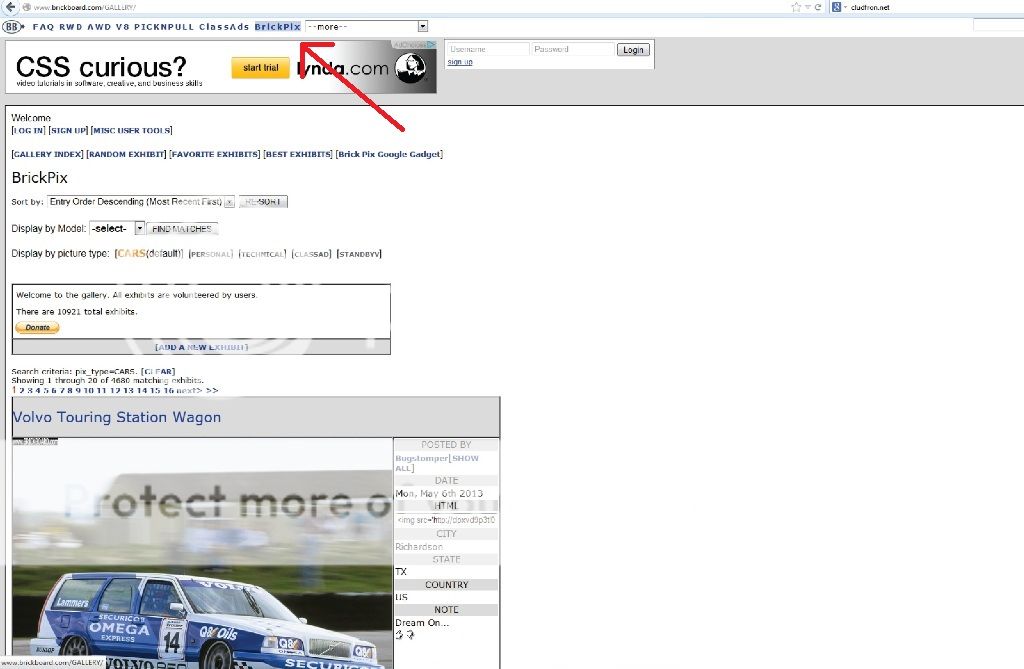
Step 1
Go to Brickpix
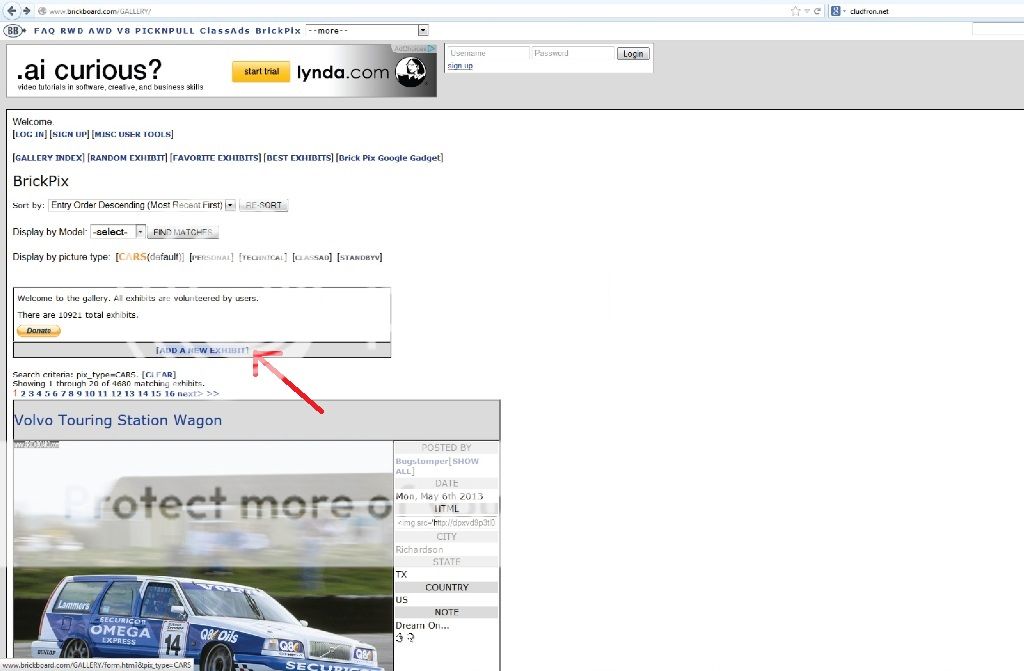
Step 2
Click "add a new exhibit"
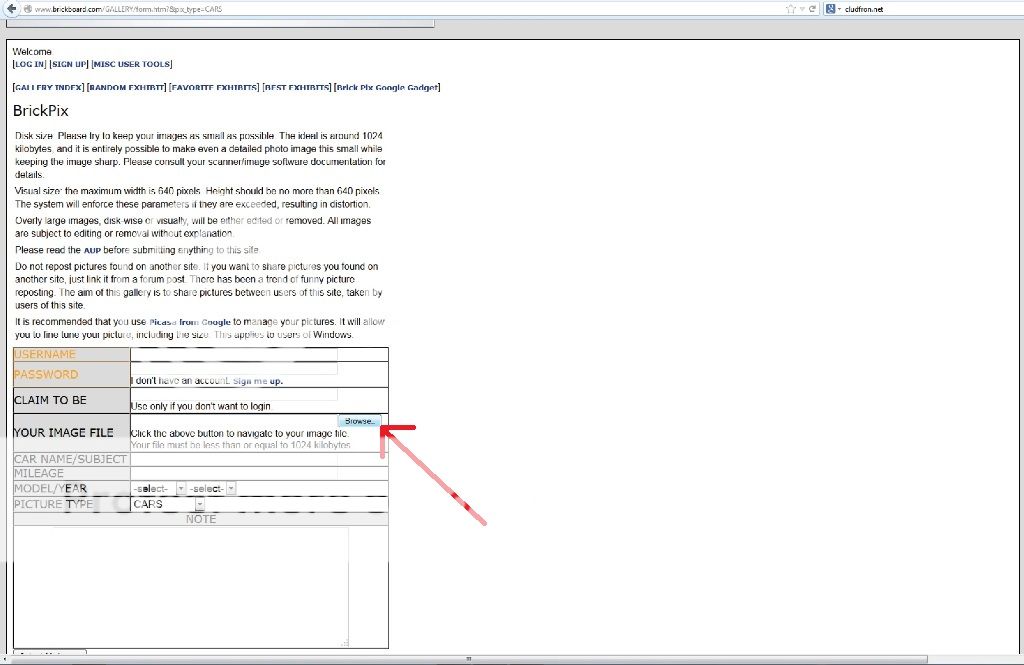
Step 3
Click "browse" button
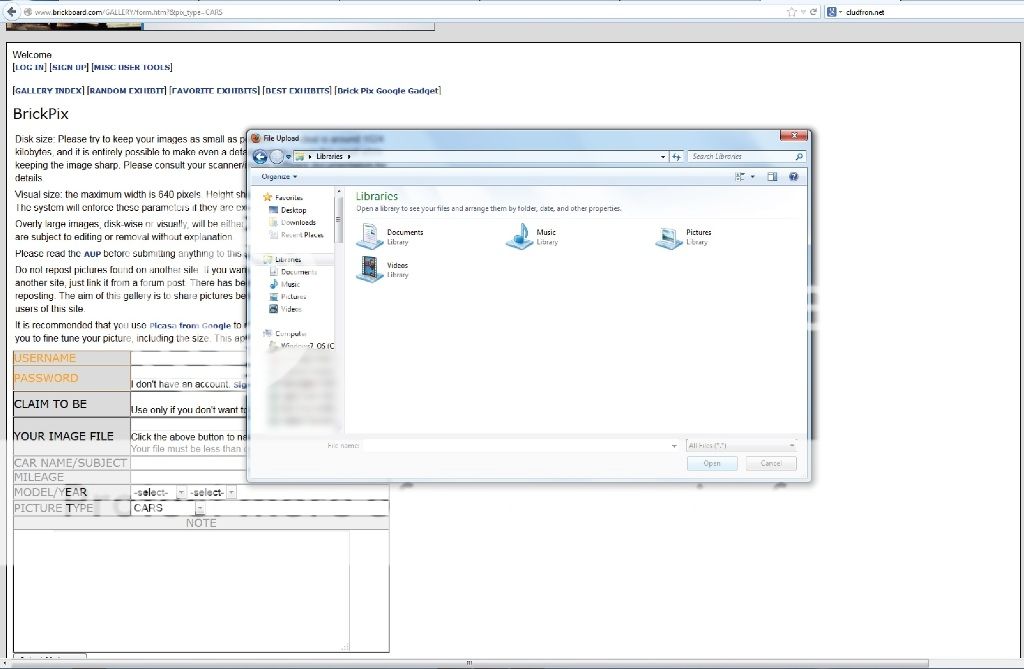
Step 4
Look for your image. I usually save them on my desktop. Please make sure you grab the right picture. :-)
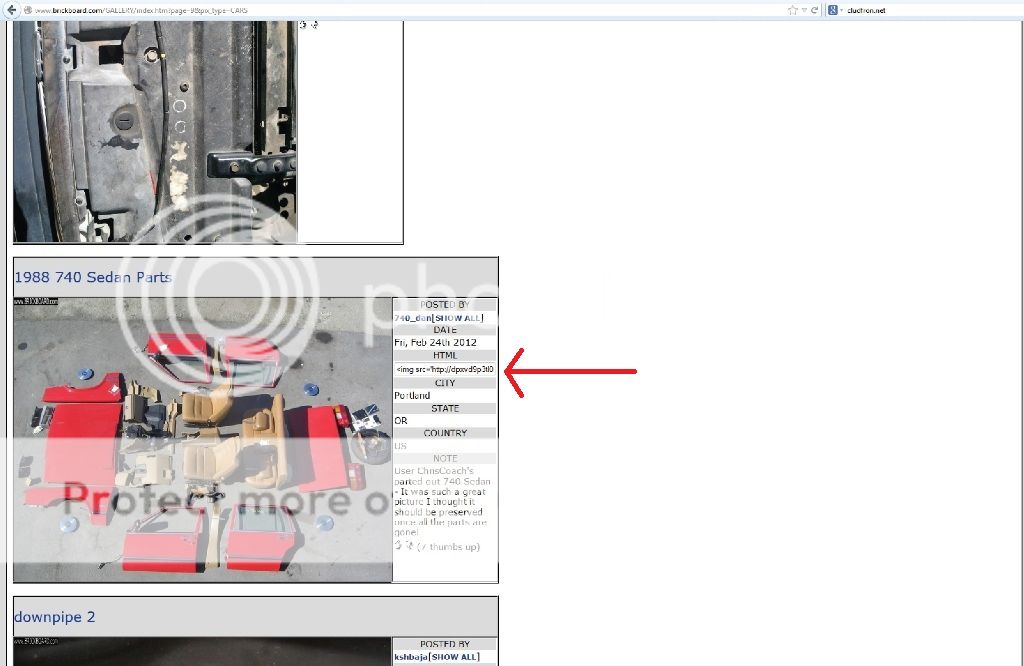
Step 5
You need to copy this link, it's under "HTML".
First, click in the far left side of the window, you will see a line ticker, blinking...
Second, click & hold the button and then drag to your right, you want to make sure you grab the entire link. Keep dragging your mouse until you see "jpg'/>" The link is very long and not easy. I had to do several times. You will see it's highlighted in sky blue when you grab it.
Third, hit your copy button and then paste onto your message window.
For copy and paste for PC user
Control & C and Control & V
For copy and paste for Apple user
Apple & C and Apple & V
FYI, If you have a smartphone like IPhone/IPad, please turn off your global location switch off when you take a picture, that's how a thief can track you down.
|